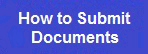Advancing from the Initial Certificate to the Professional Certificate
If you hold (or held) a New York State Initial Certificate and you want to advance to the Professional Certificate, there are three possible pathway options for you.
- Pathway: Approved Teacher Preparation Program – Certificate Progression (if your New York State college is entering a recommendation on your TEACH account for the Professional certificate)
- Pathway: NYS Professional License Certificate Progression (Speech and Language Disabilities applicants only)
- Pathway: Certificate Progression (all others)
|
Pathway: Approved Teacher Preparation Program – Certificate Progression
If you completed a Master’s (or higher) degree certification program at a New York State college and your college entered a recommendation for the Professional Certificate onto your TEACH account, then this pathway option is for you. If a recommendation has been entered, you will be able to view it in your TEACH account (Account Information page, College Recommendations tab). If you don’t see a recommendation, or you don’t know the program code for your application, contact the Certification Officer at your college.
Pathway: NYS Professional License Certificate Progression (Speech and Language Disabilities applicants only)
If you obtained your Speech and Language Disabilities – Initial Certificate through the NYS Professional Licensure pathway, then you are required to use this pathway for your Professional Certificate.
Pathway: Certificate Progression
If neither pathway above describes you, then this pathway is the correct one.
|
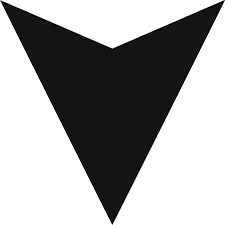
|
It is your responsibility to research the requirements and complete them in order to become certified. To research the requirements for your certificate:
- Log into your TEACH account,
- Go to Search Certification Requirements at the top of the screen
- Select your certificate and click Search.
- Search will list all available application paths. Once you find the correct pathway, you can click on each requirement link for further information.
|
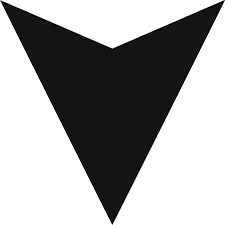
|
Click  to Log into your TEACH account. to Log into your TEACH account.
On your TEACH home page click on the link "Apply for Certificate."
|
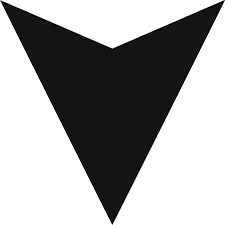
|
The following must be submitted for all applications:
- Master’s degree
Either by a college recommendation being entered on your TEACH account, or submission of a sealed, official transcript containing a Master’s degree conferral date.
- Verification of Experience
In order to qualify for a Professional Certificate, the applicant must complete three years (540 days) of acceptable experience. Verification of paid experience must be submitted directly by the employer(s).
NYS public schools, BOCES and NYS charter schools must verify experience by entering an electronic Superintendent Statement onto the applicant’s TEACH account. The statement entitled “Classroom Teaching Experience” should be used for classroom teaching applications and “Verification of Adm Exp” should be used for School Building Leader applications.
Approved nonpublic schools in NY and schools located outside NY may use this form: Verification of Paid Experience Form for Teachers
- Mentored Experience
If completed while employed by a New York State public school district, this statement must be entered onto your TEACH account electronically by the district office. Contact the district office for more information. All other information can be found here: Mentoring
- Workshops
Information regarding workshops can be found at: Workshops
- Citizenship status
Answer the Resident Status question in the Personal Information section of your TEACH account. More information can be found here: Citizenship
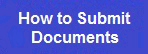
|
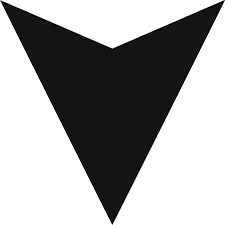
|
After you submit your application, you must check its status throughout the review process (Account Information page, Certificates tab, View Evaluation History). A few notes on this:
- If your application history does not list a “Manual Evaluation”, then your application has not been evaluated yet.
- College coursework, work experience and citizenship status (among other requirements) are not verified until an evaluation has been completed. If your application is “Ready for Review”, it is in line to be evaluated and will be updated accordingly when the evaluation is complete.
- Check your account to see when documentation has been entered (Account Information page, highlight all options).
- Monitor the status of your application regularly (Account Information page, Certificates section).
- You must check the status of your application prior to calling the Office of Teaching Initiatives office. Average processing time for an application is at least 16 weeks.
- For more info: How to Check Status of Application
|
Last Updated:
August 25, 2023
![]()
![]()
![]()
![]()