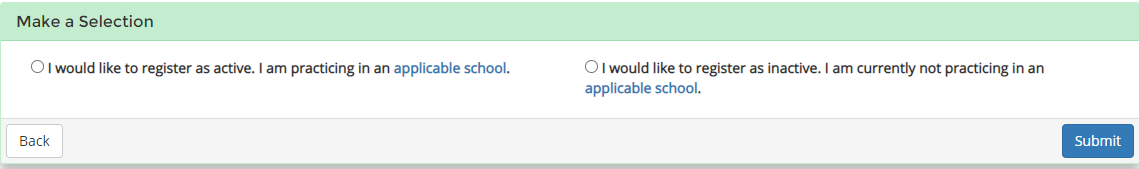First-Time Registration
Educators who are issued one or more certificates subject to registration on or after July 1, 2016 are automatically registered in the TEACH system. Educators who hold one or more certificates subject to registration, and the certificates were issued prior to July 1, 2016, were required to register during the 2016-2017 school year.
If educators who were required to register for the first time during the 2016-2017 school year have not registered yet, they should register as soon as possible. Educators who are subject to registration must have "Registered - Active" status in order to practice in an applicable school.
While the Commissioner’s regulations allow for a late registration fee of $10 per month, the Department will not be enforcing the late fee at this time during the implementation of the re-registration process. Educators who willfully do not register, or do not provide notice that they are not practicing in an applicable school (i.e., change to “Inactive” status in TEACH), may be subject to moral character review under Part 83 of the Commissioner’s regulations.
Educators who are subject to registration, but are not registered or have not completed registration, would have either the “Not Registered” or “Registration Incomplete” registration status, respectively. They can view their registration status by clicking on “Account Information” on their TEACH home screen and checking the “Registration Information” section.
Directions
To register for the first time:
- Log in to your TEACH account.
- On your TEACH home screen:
- Click on “Account Information” under the “Inquiry Links” heading. Under “Registration Information”, click “here” in the phrase, “To change your registration status click here.”
- You will see a screen with information about registration and CTLE.
- Answer the moral character and other questions.
- Select one of the following options:
- You will see a screen confirming your new registration status. You can verify your new registration status by clicking on “Account Information” under the “Inquiry Links” heading on your TEACH home screen.