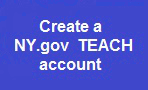TEACH System
TEACH Online Services
Add TEACH to another NY.gov account
Although you have the ability to add TEACH to an existing NY.gov account from another State Agency, we suggest that you create a separate account.
If you would like to add TEACH to an existing NY.gov account, you must:
- Make sure the Name and Birth Date on your NY.gov account matches the name on your teaching certificates (if applicable).
- Log in to your existing NY.gov account.
- Scroll down to the section titled "You can sign up for the following services."
- Select "TEACH Online Services."
Departrment of Motor Vehicles (DMV) |
Last Updated:
April 24, 2017